You can also be interested in these:
- Cooler Master Hyper 212 Halo Black CPU cooler review
- Arctic P12 Max cooling fan full review
- Corsair ICUE Elite CPU Cooler LCD Display Upgrade Kit review
PC cooling is an essential component of any computer system, as it helps prevent overheating and maintains optimal performance. Without adequate cooling, components such as the CPU and GPU can become damaged or even fail completely. As a result, it’s crucial to invest in high-quality cooling solutions for your PC.
One popular PC cooling option is the Cooler Master CF120 ARGB PC cooling fan. This 120mm case fan features Addressable RGB (ARGB) lighting, a hybrid blade design, and built-in vibration dampeners, among other features. It’s designed to help keep your PC cool while also adding a touch of style and personality.

In this article review, we’ll take an in-depth look at the Cooler Master CF120 ARGB PC cooling fan, analyzing its design, features, performance, efficiency, installation process, accessories, and more. By the end of this review, you’ll have a comprehensive understanding of what the CF120 ARGB has to offer and whether it’s the right choice for your PC cooling needs.
Design and features
The Cooler Master CF120 ARGB PC cooling fan boasts a sleek and stylish design that’s sure to catch the eye. It’s a 120mm fan, which is a common size for PC cooling fans. The fan’s frame is made of durable plastic and has a matte black finish that looks great in any case.
One of the most notable features of the CF120 ARGB is its hybrid blade design. This design combines the benefits of axial and radial fan blades, resulting in a balanced airflow and pressure. The fan’s blades have a distinctive wave-like shape that enhances their performance.
Another important feature of the CF120 ARGB is its built-in vibration dampeners. These dampeners help reduce noise levels by minimizing vibrations that can cause rattling or buzzing sounds. The result is a fan that operates quietly and smoothly, even at higher speeds.

The CF120 ARGB also includes Addressable RGB (ARGB) lighting, which is a type of lighting that allows you to customize the fan’s color and lighting effects through software or hardware control. The fan has eight individually addressable LEDs that can be programmed to display a wide range of colors and patterns. The fan is compatible with a range of motherboard RGB software, including ASUS Aura Sync, MSI Mystic Light Sync, Gigabyte RGB Fusion 2.0, and ASRock Polychrome Sync.
The CF120 ARGB has a 4-pin PWM connector, which allows you to control its speed through your motherboard or a fan controller. This gives you greater flexibility in adjusting the fan’s performance to meet your system’s needs. The fan’s speed range is between 650 and 1800 RPM, with a maximum airflow of 62 CFM and a maximum static pressure of 2.5 mmH2O.
Performance and efficiency
The performance and efficiency of a PC cooling fan are critical factors to consider when choosing a fan for your system. In this section, we’ll examine the performance and efficiency of the Cooler Master CF120 ARGB PC cooling fan.
The Cooler Master CF120 ARGB PC cooling fan uses a 4-pin PWM connector, which allows for precise speed control through your motherboard or a fan controller. This feature enables you to adjust the fan’s speed according to your system’s needs, allowing you to balance performance and noise levels.
The fan has a maximum airflow of 62 CFM and a maximum static pressure of 2.5 mmH2O. These figures indicate that the fan is capable of providing sufficient cooling to most PC systems, including those with high-performance CPUs and GPUs.
One of the key advantages of the CF120 ARGB is its built-in vibration dampeners, which help reduce noise levels. At its lowest speed, the fan produces only 8 dBA of noise, while at its maximum speed, it produces 27 dBA of noise. These noise levels are relatively low compared to other PC cooling fans on the market, making the CF120 ARGB an excellent choice for users who prioritize quiet operation.
Installation
Installing a PC cooling fan can sometimes be a challenging task, especially for users who are new to PC building. In this section, we’ll examine the installation process for the Cooler Master CF120 ARGB PC cooling fan and its included accessories.
The installation process for the Cooler Master CF120 ARGB PC cooling fan is relatively straightforward. The fan comes with four screws that you can use to attach it to your case or radiator. The fan also has four rubber pads on each corner, which help reduce vibration noise.
Accessories
The CF120 ARGB comes with several accessories that can make the installation process easier and more convenient. These accessories include a fan controller, an ARGB splitter cable, and a user manual.
The fan controller is a small device that allows you to adjust the fan’s speed and lighting through physical buttons. The controller is powered by a SATA connector and connects to the fan’s 4-pin PWM and ARGB cables.
The ARGB splitter cable is a useful accessory that allows you to connect multiple ARGB devices to a single ARGB header on your motherboard. This feature can be helpful if you have multiple ARGB fans or other ARGB components in your system.
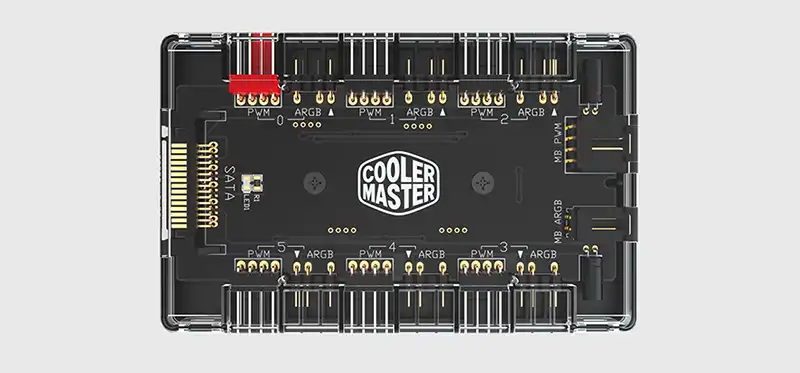
While the CF120 ARGB comes with several useful accessories, there are a few additional accessories that you may need to purchase separately for optimal performance. For example, you may want to consider purchasing a fan hub or splitter cable if you have multiple fans in your system. Additionally, you may want to consider purchasing additional ARGB lighting strips or components if you want to expand the lighting capabilities of your system.
Comparison to other PC cooling fans
The PC cooling fan market is crowded, with many options available to consumers. In this section, we’ll compare the Cooler Master CF120 ARGB PC cooling fan to other popular PC cooling fans in the same range.
While the Cooler Master CF120 ARGB PC cooling fan is a strong option for PC cooling, there are several notable alternatives that users may want to consider. Some popular alternatives include the Noctua NF-F12 PWM, the Corsair LL120 RGB, and the be quiet! Pure Wings 2. Each of these fans has its own strengths and weaknesses, so it’s important to consider your specific needs and preferences when comparing them.
Final thoughts about the Cooler Master CF120 ARGB PC cooling fan
In conclusion, the Cooler Master CF120 ARGB PC cooling fan is a strong option for users who are looking for a reliable, stylish, and efficient PC cooling solution. Its hybrid blade design, built-in vibration dampeners, ARGB lighting, and 4-pin PWM connector make it a versatile and effective option for a wide range of PC systems.
The CF120 ARGB’s performance and efficiency are also competitive compared to other fans in its price range, and its installation process is relatively straightforward thanks to its included accessories. However, users should consider their specific needs and preferences when comparing it to other fans on the market, as some may require higher maximum speeds or airflow rates.
Overall, the Cooler Master CF120 ARGB PC cooling fan is a solid choice for anyone in the market for a new PC cooling fan. Its sleek design, customizable lighting, and reliable performance make it a great addition to any PC system. If you’re in the market for a new PC cooling fan, the Cooler Master CF120 ARGB is definitely worth considering.
More stories like this
- Cooler Master Hyper 212 Halo Black CPU cooler review
- Arctic P12 Max cooling fan full review
- Corsair ICUE Elite CPU Cooler LCD Display Upgrade Kit review
