You can also be interested in these:
- Thermaltake Ceres 500 TG ARGB PC case full review
- Antec Performance 1 PC case review
- Asus ROG Hyperion GR701 gaming PC case: A premium choice for gamers
On this iteration we analyze the Cooler Master Masterbox TD500 Mesh V2 chassis, an upgraded version of the entry-level chassis that maintains its characteristic mesh front with triple CM CF120 ARGB fan and controller. The improvements it receives consist of a newly designed Crystalline window, with a metal frame and rear anchor, a side cover for the PSU cover, a removable top panel, as well as its hard disk cage, and a front panel with USB-C 3.2 Gen2. Additionally, we tested the Cooler Master GEM, a magnetic cable holder.
Exterior design
The Cooler Master Masterbox TD500 Mesh V2 is here to directly replace its predecessor while maintaining its price point, at least initially, although we may see a slight increase. It’s available in classic black and white, so choose the one that best suits your setup.

One of the changes that the manufacturer has implemented is to the left side panel. Instead of having a tempered glass panel held in place with screws, a metal frame has been added to reinforce the glass and secure it with a rear screw. Additionally, there’s a tab in the bottom area that will keep the panel slightly open without it falling off. The serigraphed lines on the glass have been simplified to have a more subtle presence, resembling the light reflections of a diamond.
On the right side, we find the usual completely enclosed steel panel, which feels sturdy. It’s held in place with tabs on the upper and lower edges and secured with two rear screws.
The front panel of the Cooler Master Masterbox TD500 Mesh V2 follows a design similar to other manufacturers such as Antec, Corsair, and Cooler Master itself, with a rhomboidal pattern mesh. The grille is made of metal to provide rigidity and durability, with a medium grain and integrated onto a plastic frame with edges that close inwardly to add more dynamism.
The cover is attached to the chassis through pressure points, which we can easily remove by pulling it from below. Behind it, we find three ARGB fans that are the same as those in the first version, installed on the outer face and without an additional fine-grain filter, so the finest dust particles will enter the main compartment.
Right above, we find the front ports panel with an update on the USB-C:
- Integrated power button and LED
- 3.5mm combo jack for audio and microphone
- Reset/light control button
- 2x USB 3.2 Gen1 Type-A
- 1x USB 3.2 Gen2 Type-C

Moving on to the top of the chassis, it has also been improved by providing the possibility of extraction by removing two side screws to make installation more comfortable if necessary. It has an opening that covers the entire area, protected by a medium-grain magnetic metallic dust filter. Underneath it, there’s a grille with the capacity to install 280 and 360 mm radiators only on the inner face.
Now, we move to the rear, which is similar to any other ATX chassis, with a top fan area without a unit included, a middle area with seven horizontal slots of screwed plates, and a PSU area. This second version seems not to have the ability to install a vertical GPU, a solution that would have been interesting for its review, although it is acceptable since it’s an entry-level and not very wide chassis.
Finally, at the base, we have an opening in the rear half that provides access to the PSU fan, which is protected by a washable plastic-framed particle filter. The remaining area is for a hard disk cabinet that can be placed in two positions. We would have preferred the support on the ground to have wider rubber feet, as we see that they are very small.
Cooler Master Masterbox TD500 Mesh V2 interior space
We remove the side covers to reveal the interior of the Cooler Master Masterbox TD500 Mesh V2 in all its glory, which is divided into the main compartment, cable management area, and storage and PSU base. The chassis has a well-maintained aesthetic inside and supports ITX, Micro-ATX, ATX, E-ATX, and even SSI-CEB motherboards, so we have the complete range.
The motherboard installation area has three cable routing holes, which are covered with rubber grommet covers, leaving a free space up to the front where we can fix cables but not hard drives. These holes will be partially covered with E-ATX plates, so we consider that the space is poorly utilized. Additionally, there are two unprotected lower holes and two smaller upper holes.
On the fixed metal PSU cover, we cannot install fans or hard drives, having an opening behind the front of 8 cm that allows for easy installation of water radiators with fans. A cover like the one on the PSU side window would have been another good addition to this review. The chassis supports CPU coolers up to 165 mm tall and graphics cards up to 410 mm long, a measurement that will be reduced by 55 mm if we install front liquid cooling. There is no possibility of vertical installation for the graphics card.
Cable management and storage
Moving to the cable management area, it provides us with a space of around 20 to 25 mm to route cables in a basic way, using grips on the metal plate for cable ties. The cables from the front panel are routed without even using cable ties, and the fan controller is located in the upper right corner, which does not interfere with the installation.

Under the motherboard, we have two holes to install 2.5″ SSD or HDD units, which we will secure with simple pass-through screw mounts fixed to previously placed rubber supports in the holes, comfortable and straightforward. In the PSU compartment, we have a metal cabinet that supports two 3.5″ units with quick anchors, and an additional 2.5″ SSD/HDD unit on the top.
Cooling capabilities
Let’s take a look at the possibilities of this Cooler Master Masterbox TD500 Mesh V2 for installing ventilation or liquid cooling components. By default, we already have three CM CF120 ARGB fans installed in the front, which will be connected to a controller that allows us to power them through 3-pin headers and provide RGB effects to the lighting system. It has 3-pin and 5VDG headers so that the motherboard can manage fans and ARGB lighting optionally.
Here are the fan options available:
- Front: 3x 120 mm / 2x 140 mm
- Top: 3x 120 mm / 2x 140 mm
- Rear: 1x 120 mm
Here are the radiator options available:
- Front: 280 / 360 mm
- Top: 280 / 360 mm
- Rear: 120 mm
Regarding the front, we are allowed to install fans either on the outer face, as they come by default, or on the inner face, where we could mount a radiator or even a push & pull system, with enough space available for high-performance radiators.
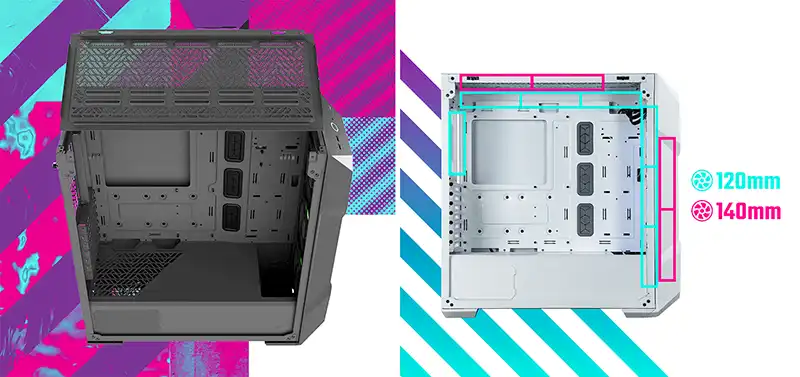
If we opt for the top, which in this case will be the easiest since it is completely free, we can mount liquid cooling systems with a maximum recommended thickness of 55 mm, although the maximum limit will be set by the heatsink or elements of the motherboard. At the same time, we could install two 280 mm radiators or 280 + 360 mm if we are mounting a custom system, as there are possibilities for it.
Conclusions about the Cooler Master Masterbox TD500 Mesh V2
Despite being an entry-level model, the Cooler Master Masterbox TD500 Mesh V2 offers good features, such as a more refined glass mounting system than in the first version, USB-C Gen2, removable top for more comfortable installation of liquid cooling and hardware, and removable hard drive cabinet.
Otherwise, we do not see major changes, maintaining a spacious interior that accommodates E-ATX motherboards, ease of installation, or front and top areas that support 360 mm radiators. We appreciate the 3 ARGB fans + controller, although it does not support PWM control. We like how easy the hard drives are installed, but cable management is so basic that it does not include velcro ties, and it also does not allow for vertical GPU installation.
More stories like this
- Thermaltake Ceres 500 TG ARGB PC case full review
- Antec Performance 1 PC case review
- Asus ROG Hyperion GR701 gaming PC case: A premium choice for gamers
